I have had the same problem as all owners of a HP 3457A: The LCD is hard to read under bad lighting-conditions. Apparently at the time, when HP developed the 3457A, there were no LCDs available that feature back-lighting (that is what I have heard).
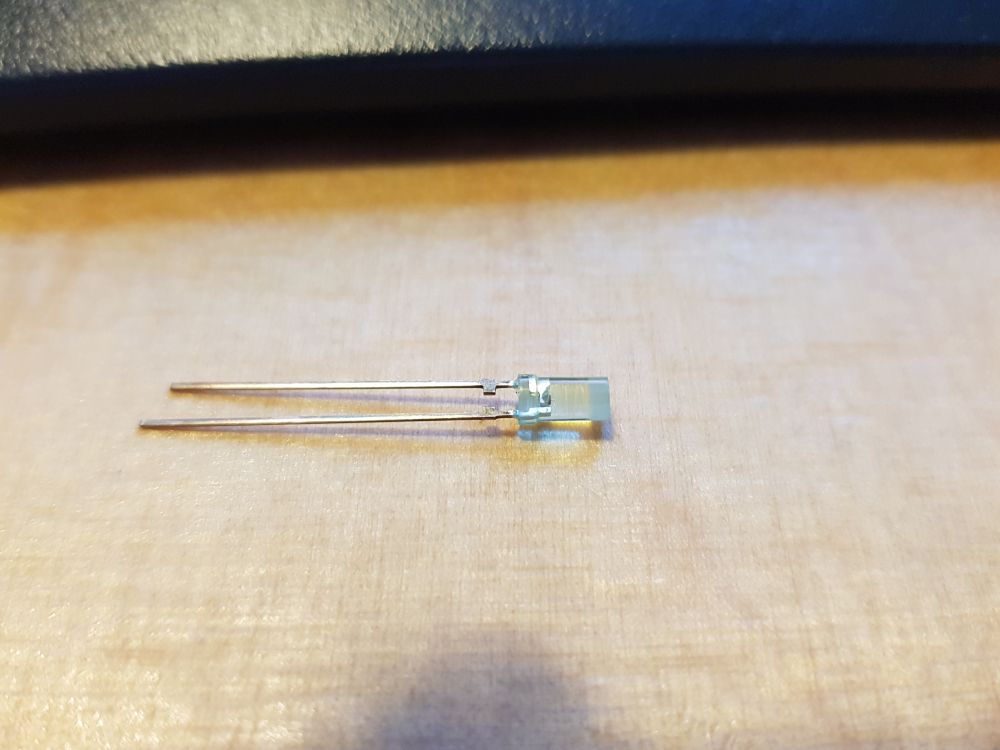
Recently, I found in my LED-Box a pile of perfectly cylindrical 3mm LEDs that have a diffuser at the tip and wondered if they would make a good Display-Illumination. Opening the unit, I saw a gap between the LCD-Module and the case. Fortunately, the LED fits perfectly on one side and on the other side they fit with a bit of filing on the LEDs. This is good as my goal is to add the back-light but do not make permanent alterations on the unit. Generally, all that is shown here can be removed to its original state.
After adding 4 LEDs per side, the gap is filled up. I did put them all in series to have high voltage, but low current. After digging through the pile of transformers, I found one that fitted my needs. I did not want to add it to the PSU of the unit, to keep it fully separated.
I took a small piece of prototype-board (you can get them very cheap off eBay in various form-factors) and build up a very primitive PSU: Transformer, full-bridge rectifier, current-limiting-resistor. Using PCB-standoffs, I glued the PCB to a shielding-element (I used epoxy). By thus, I avoided drilling holes. Epoxy should break off the metal without leaving residue, if necessary.

I did put the small PSU in parallel with the mains-transformer of the DMM. I just soldered the wires onto the connector on the main-board. So, the light is also being switched by the mains-switch. Of course, if you now change the voltage-setting on the mains-voltage, the light will either not work, or go boom. So be careful on that.
After assembly the result looks like this:

And in total darkness (camera is exaggerating of course, it is not that bright – but still readable!):

Of course, no super-bright and uniform light. But in comparison with before (no light at all) a massive improvement. Even in total darkness it is at least readable. The whole LCD-Module was never intended for adding a light. So it is no surprise, the results are a bit limited.
So, if you do it, do not expect results of a proper backlit Display. This is helping, but properly backlit displays are constructed differently. For starters, I call it a backlight, but it actually isn’t. It comes in somehow from the side, with no diffuser placed inside the LCD-Module. So, its a compromise… but one I’m happy with. 🙂
I am considering, to do this mod also with my 3478A, but I’m not sure if its possible in a compact unit like that. As that unit is a) rarely used and b) has it’s home on my well illuminated bench (while the 3457A is stuck with the cal-equip in a corner), it is not a real priority at the moment.
If anybody does such a retrofit, I’d love to hear about the results.
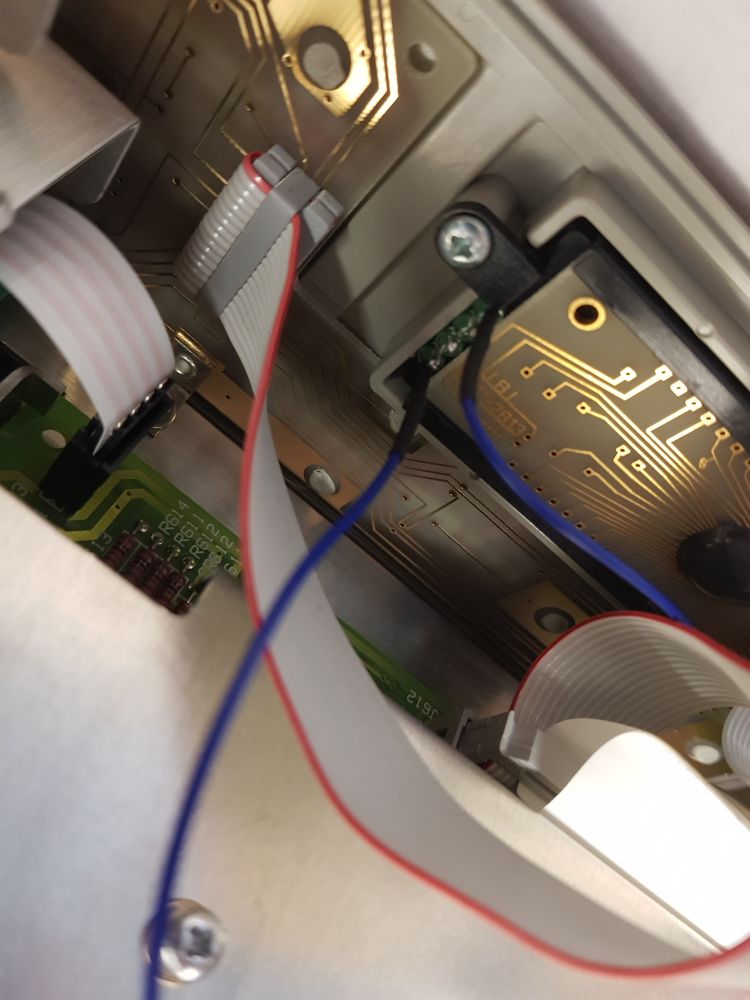

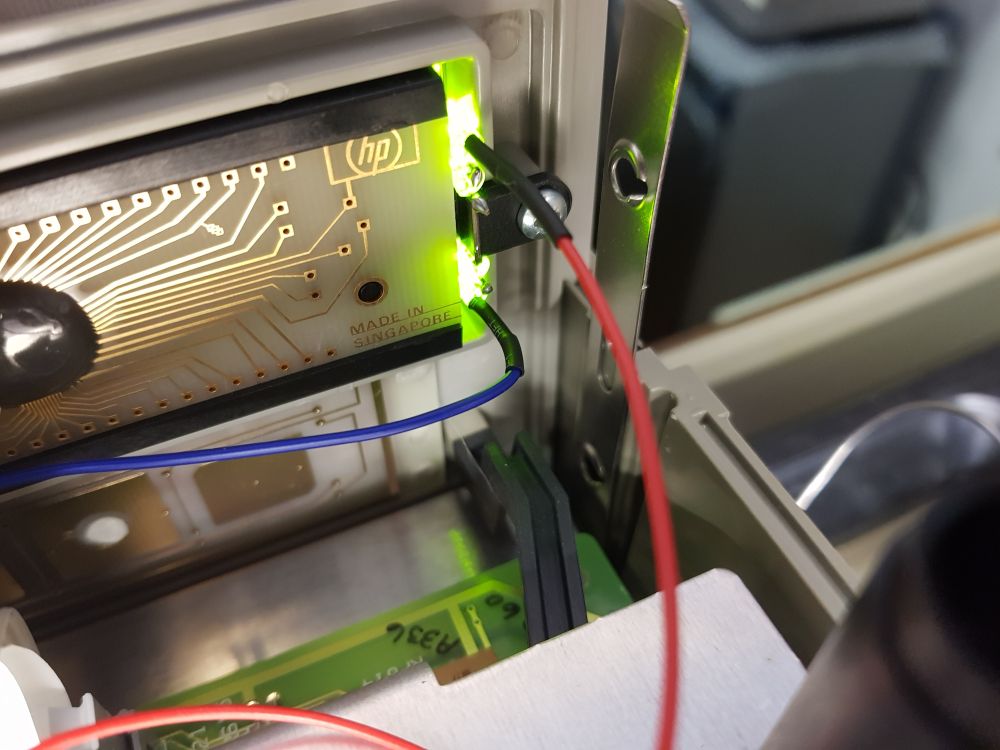
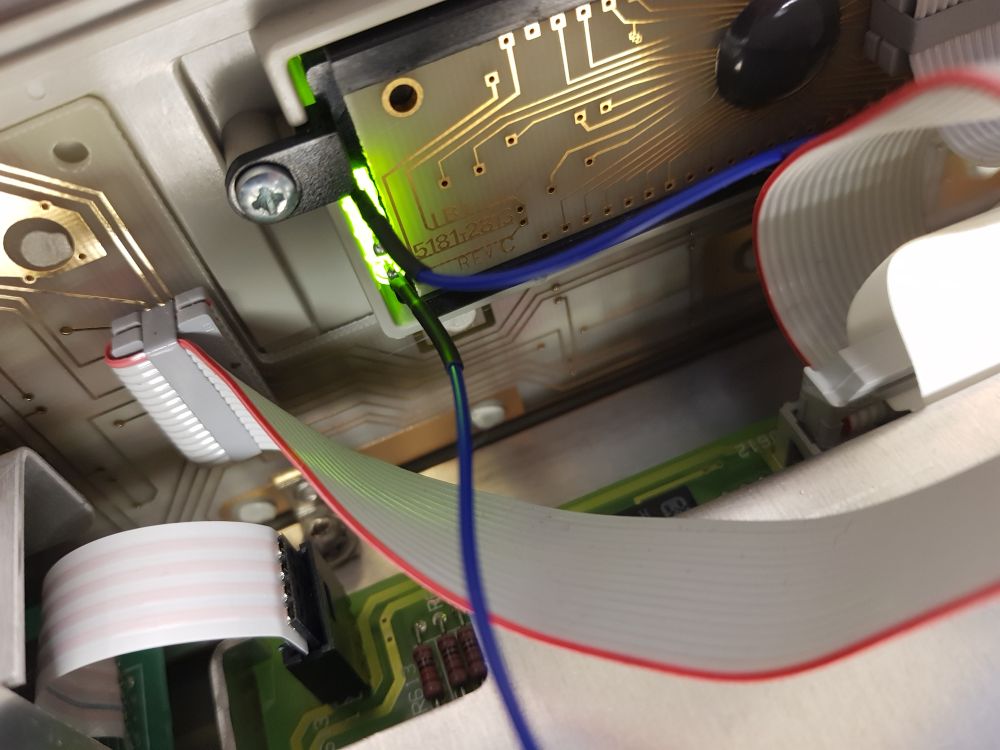
This is great, thanks…
If have a couple of 3488A switch units that have the same style of display, also a 538x counter (again the same style) so i’ll be trying this ASAP.
Anything is an improvement.
Regards
Nigel